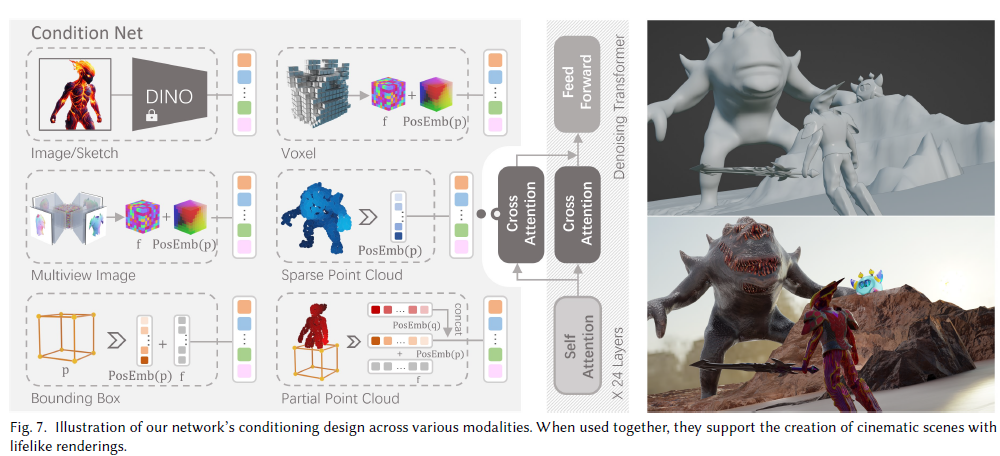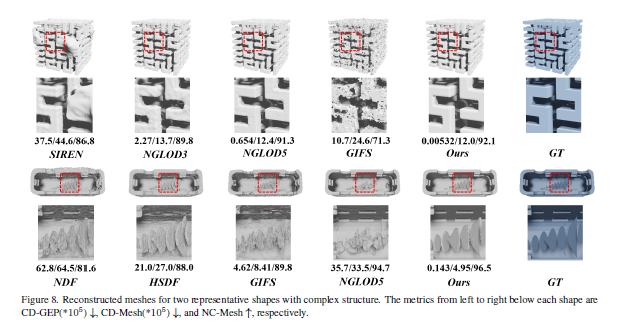from setuptools import setup, find_packages
with open('requirements.txt', mode="r", encoding="utf8") as f:
required = f.read().splitlines()
setup(
name='cuefig',
version='0.0.2',
url='https://github.com/FavorMylikes/cuefig',
license='MIT License',
author='麦丽素',
author_email='[email protected]',
description='A config framework that you can cue and hint quickly.',
package_data={"": ["*.yaml"], },
classifiers=[
"Programming Language :: Python :: 3",
"License :: OSI Approved :: MIT License",
"Operating System :: OS Independent",
],
install_requires=required,
packages=find_packages(),
python_requires=">=3.7",
)