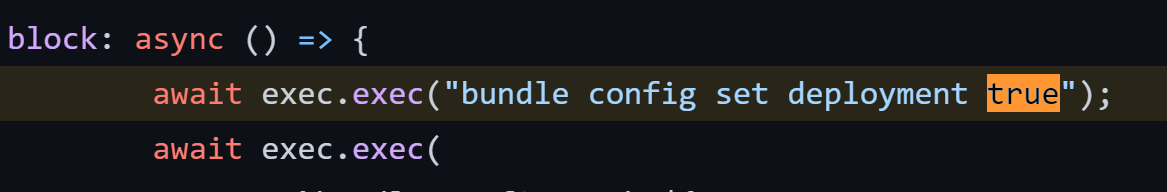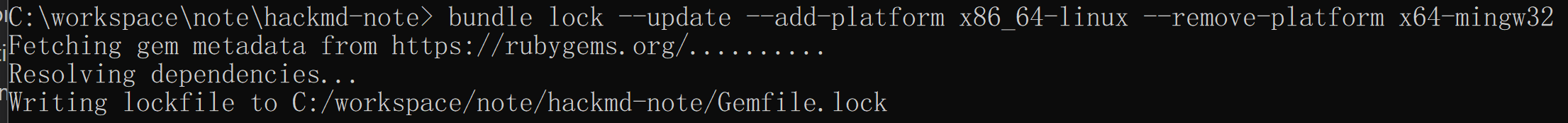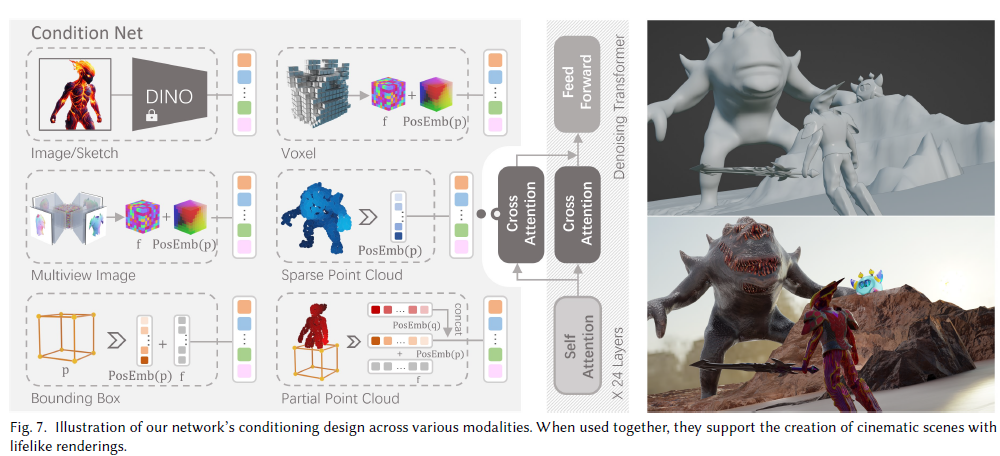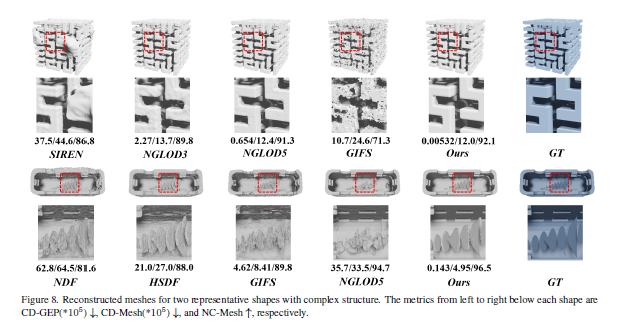Build Blog System
Build Blog System by Github pages and jekyll
- markdown
- github use GFM[GitHub Flavored Markdown]
- resizing image only support by inner html code like
<img src="src", alt="", weight=""></img>
- resizing image only support by inner html code like
- kramdown
- resizing image by
![](){height:"100px"}
- resizing image by
- hackmd
- resizing image by

- resizing image by
- markdownlint
MD033does not recommand for inner html -
finily I disable
MD033in vscode by setting"markdownlint.config": { "MD033": false }
- github use GFM[GitHub Flavored Markdown]
Component
- use
_includes\head\custom.html<head>to overload katex render- cause as a jekyll theme
minimal-mistakes-jekyll, you can override any_includesfile by your own file with the same name
- cause as a jekyll theme
- use
limjh16/jekyll-action-ts@v2to build site file - use
peaceiris/actions-gh-pages@v3to push file tosite- nothing need talk about
- katex
- setting with js
document.addEventListener("DOMContentLoaded", function () { renderMathInElement(document.body, { delimiters: [ { left: "$$", right: "$$", display: true }, { left: "$", right: "$", display: false }, ], }); });- The
displayhere mean css styleblock, if change it to true, the formular will be center and block there.
- gem “therubyracer”
- this a js engine
- and you can choose one from [therubyracer, therubyrhino, duktape, Node.js]
Jekyll Theme
- config it at
_config.ymltheme: minimal-mistakes-jekyll
- add dependency at
Gemfilegem "minimal-mistakes-jekyll"- minimal-mistakes-jekyll
- there’s other theme you can use
dash- select from
github pages