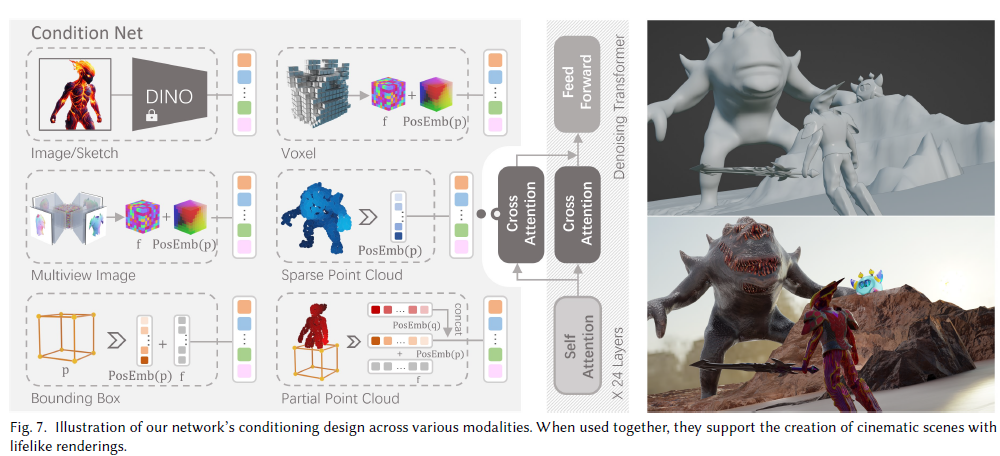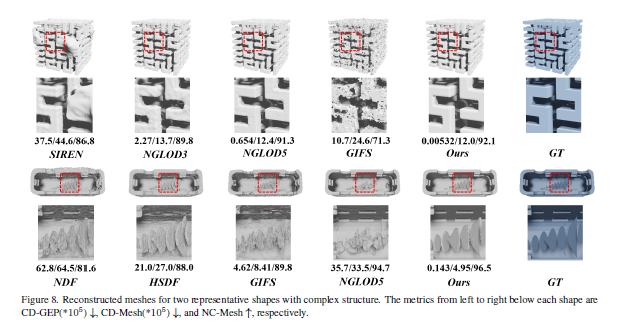涉及项目
- Wonder3d
pip install git+https://github.com/NVlabs/tiny-cuda-nn/#subdirectory=bindings/torch- 问题:
fatal error: filesystem: No such file or directory
- 解决方案,升级gcc到8.0以上
- 参考
- Ubuntu问题——Ubuntu18.04 更新gcc和g++的版本号 - CSDN
- Failed to build tinycudann - git
- Install gcc-8 only on Ubuntu 18.04? - askubuntu
- 解决gcc-8和gcc7共存问题
- 安装高版本[>10]的gcc需要ppa的镜像站, 无国内镜像站
apt install software-properties-commonadd-apt-repository ppa:ubuntu-toolchain-r/testapt update
- 安装gcc-8:
apt install gcc-8 g++-8
- 安装gcc-7:
apt install gcc-7 g++-7
- 配置gcc
update-alternatives --install /usr/bin/gcc gcc /usr/bin/gcc-7 700 --slave /usr/bin/g++ g++ /usr/bin/g++-7update-alternatives --install /usr/bin/gcc gcc /usr/bin/gcc-8 800 --slave /usr/bin/g++ g++ /usr/bin/g++-8
- 中间的数字为优先级,在使用
update-alternatives --config时生效
- 选择默认gcc:
update-alternatives --config gcc