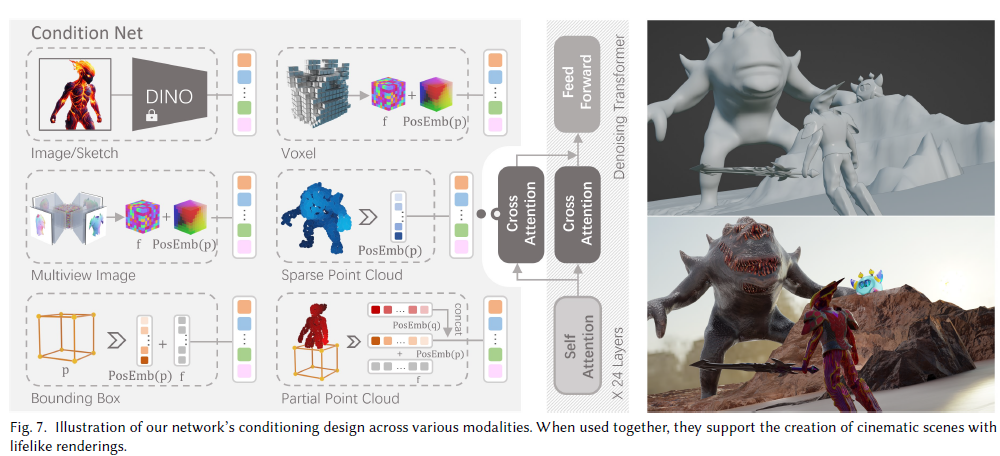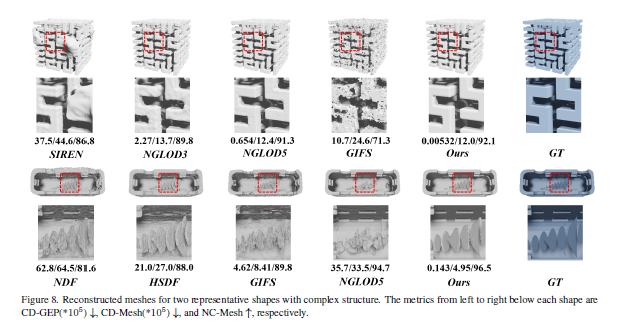Try To Start Up Pinocchio
Install Visual Studio 2019
Cmake generate x64 and x32 for Fltk
- Target at
\Path\to\fltk-1.3.7\build-2019-32\Path\to\fltk-1.3.7\build-2019-64
The Whole Configuration for Pinocchio
参考文章
Marco[宏],全局定义,避免hash_map警告
- For
AttachWeights,DemoUI,Pinocchio,PinocchioStatic- Set
Property>C/C++>Preprocessor>Preprocessor Definitions - Append
_SILENCE_STDEXT_HASH_DEPRECATION_WARNINGS;
- Set
Lib[库]
- Set
Property>VC++ Directories>Library Directories - Append
\Path\to\fltk-1.3.7\build-2019-32\lib\Debug;Fltk lib dir- Download at www.fltk.org
- Choose a version, For me, v1.3.7 is ok[Now is 2021/08/02]
\Path\to\glfw-3.3.4.bin.WIN32\lib-vc2019;glfw- Download at www.glfw.org
- Choose
32-bit version
\Path\to\glew-2.1.0.win32\lib\Release\Win32;glew- Download at glew.sourceforge.net
- Choose
Windows 32-bit and 64-bit
Include[引用Header文件索引]
- Set
Property>C/C++>General>Addtional Include Directories- Append
\Path\to\fltk-1.3.7 - Append
\Path\to\glew-2.1.0.win32\include - Append
\Path\to\glfw-3.3.4.bin.WIN32\include
- Append
Linker[连接器],引入需要的lib
- Set
Property>Linker>input>Addtional Dependencies - Append
fltkd.lib # d for Debug, fltk.lib for Release
wsock32.lib
comctl32.lib
fltk_zd.lib # fltk
fltk_gld.lib # fltk
fltk_jpegd.lib # fltk
fltk_imagesd.lib # fltk
opengl32.lib
glfw3.lib # glfw
glew32s.lib # glew
Set All Properties Above with Project Property Sheet
Follow this create-user-defined-environment-variables-macros
- Open
Tool>Other Windows>Property Manager - Select a Project
Add New Project Property Sheet- Choose Project Root Path
- Select other project
Add Existing Porperty Sheet- Double click
Property Sheet - Add all
lib,include,linker.input,Preprocessor, above talk about - Your project will inherit it like
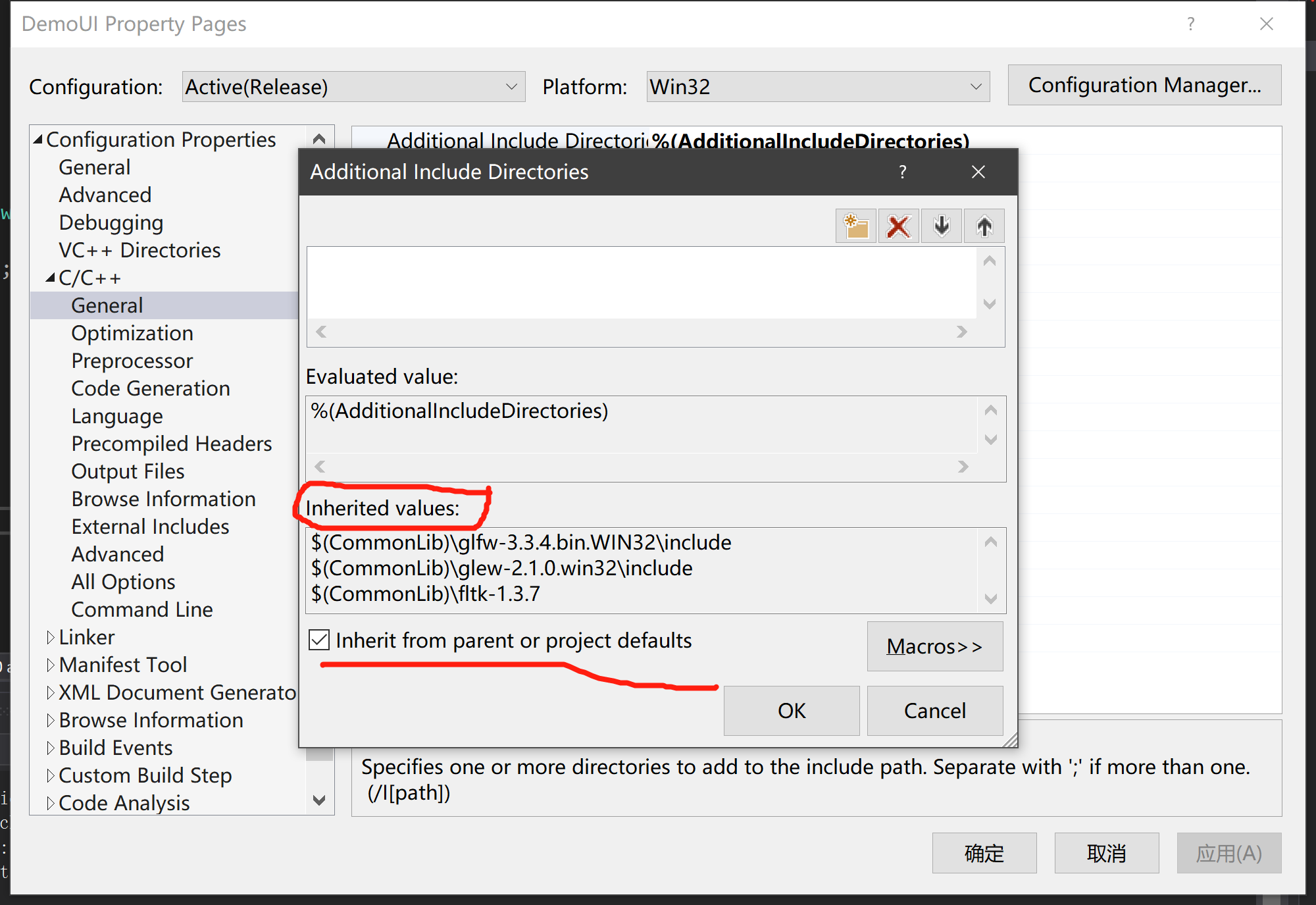
- And make sure the check box
Inherit from parent or project defaultshas been choosen.
Run Pinocchio
- Under
./Debugyou’ll seeDemoUI.exeafterBuilding - Type run, The usage will display
Usage: DemoUI filename.{obj | ply | off | gts | stl}
[-skel skelname] [-rot x y z deg]* [-scale s]
[-meshonly | -mo] [-circlesonly | -co]
[-motion motionname] [-nofit]
- But we don’t have any obj file under
datadir as the githubREADME.mdsay - I have found another repo is stnoh/Pinocchio
- Move
DemoUI\data\test.objinto oringinal project and run with command below
.\DemoUI.exe ..\DemoUI\data\test.obj -motion ..\DemoUI\data\walkAndSkip.txt