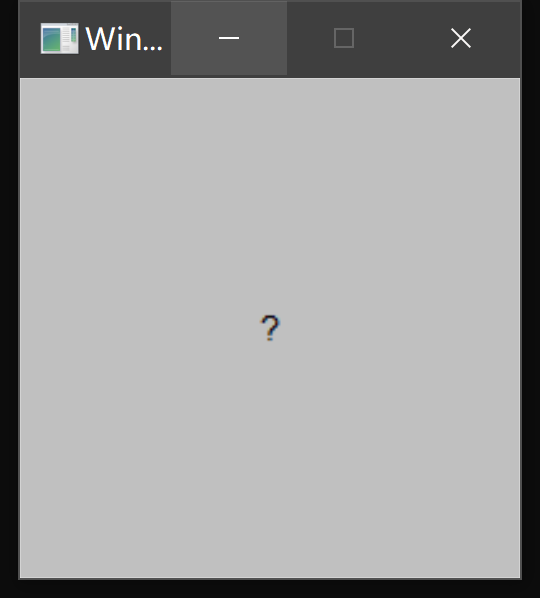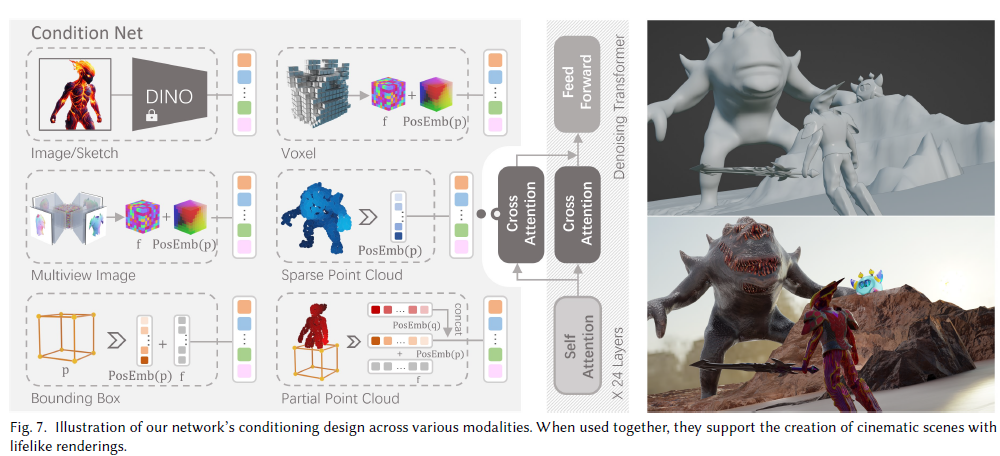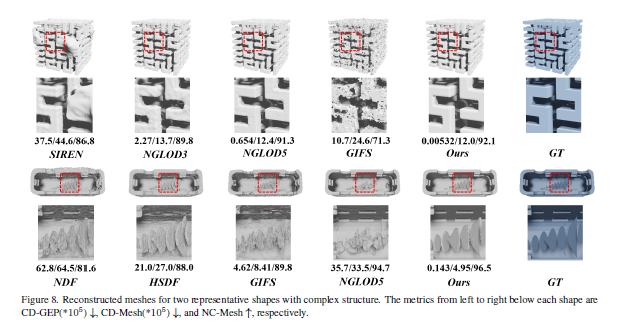Initial 3D Builder environment
Inistall FLTK
- FLTK(Fast Light Toolkit,读做”fulltick”)
- 通过OpenGL和内建的GLUT模拟器提供3D图形支持
- Download form offical site
- Pinoccio recommend for
1.1.7or1.1.x
- Pinoccio recommend for
- Flollow This video
- Install
Cmake guifrom office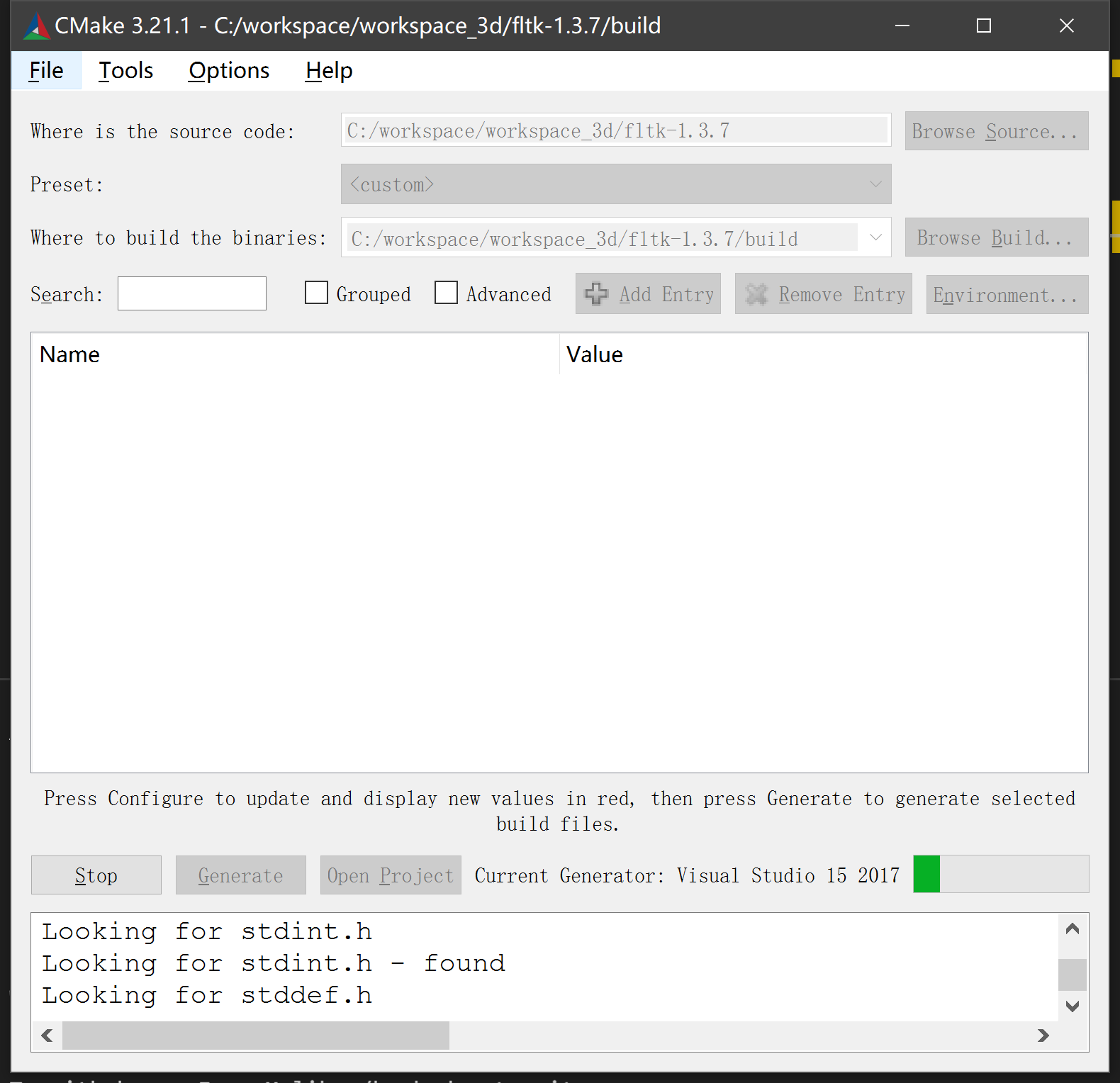
- Remeber set the correct config, I’m using
VS2017andx64 system - Configure and Generate
- Close
- Select
slnfile frombuilddir - Open it in VS20XX.
- Open
Demo.exeatfltk-1.3.7\build\bin\test\Release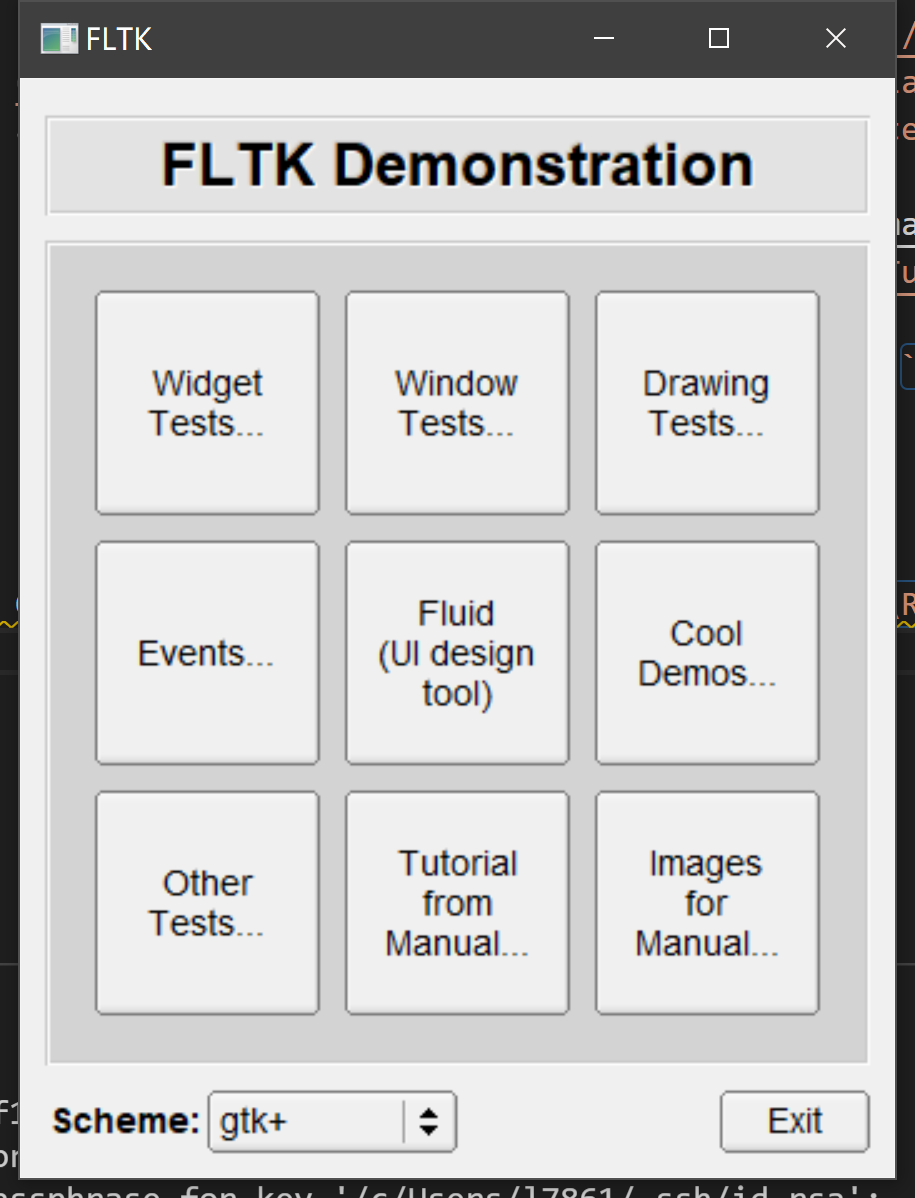
- Have fun.
Develop FLTK project
- Config for VS2017
- choose the right
平台asx64 - 增加库目录 at
VC++目录\path\to\fltk-1.3.7\build\lib\Debug C/C++附加包含目录\path\to\fltk-1.3.7-
连接器[linker]输入[input]附加依赖项fltkd.lib wsock32.lib comctl32.lib fltk_jpegd.lib fltk_imagesd.lib
- choose the right
- Code
#include<FL/Fl.H>
#include<FL/Fl_Box.H>
#include<FL/Fl_Window.H>
int main() {
Fl_Window window(200, 200, "Window title");
Fl_Box box(0, 0, 200, 200, "?");
window.show();
return Fl::run();
}